Compatible with Chrome and Edge
Instruction Guide
We have a simple tutorial guide which explains the features of the software extension and what each button inside the extension does. Read our tutorial and welcome guide on how to use the extension to the fullest. Use all the features of this browser software.
If you are interested in other web extensions to install, you might wish to check out the Microsoft Bing Search with Rewards extension.
Microsoft Bing Search with Rewards Extension
It allows you to complete daily offers to get points.
Track the number of points you have currently and the rewards you can redeem with these points.
The ways to get points & get rewarded is search with Bing, browse with Microsoft Edge and shop at the Microsoft and Windows stores to earn rewards.
Sponsored Link:
Other useful extensions
Another extension which would be useful to install is the iCloud bookmarks extension.
It allows to keep your Chrome bookmarks on Windows synced up with the Safari bookmarks on your iPhone, iPad, and Mac.
iCloud will store your website bookmarks so it is accessible even on your iPhone and Mac.
Try these other two extensions and see if it will boost your daily productivity.
Master the Guitar with Our Comprehensive Chords App
Unlock Your Musical Potential
Are you passionate about playing the guitar? Whether you’re a seasoned musician or just starting out, our Guitar Chords App is your ultimate companion on the journey to mastering this beautiful instrument. 🎸
What Makes Our App Stand Out?
1. A Vast Library of Chords, Scales, and Arpeggios
Our app boasts an extensive collection of guitar chords. Whether you’re strumming an acoustic or shredding on an electric guitar, our intuitive interface provides easy access to all the essential patterns. 🎶
2. Interactive Learning Experience
Learning guitar shouldn’t be a chore – it should be fun! That’s why our app offers interactive features like:
- Chord Diagrams: Clear, easy-to-understand diagrams for every chord. Visualize finger placements effortlessly.
- Audio Samples: Hear how each chord sounds. Play along with the samples to fine-tune your technique.
3. Tailored for All Skill Levels
Whether you’re a beginner or a seasoned guitarist, our app adapts to your needs:
- Beginners: Start with basic chords and gradually progress to more complex ones. Learn the foundations step by step.
4. Must-Have Tool for Every Musician
Why should you choose our app?
- Convenience: Access chords on the go – no need to carry heavy chord books.
- Accuracy: Our app ensures correct finger placement and sound quality.
Get Started Today!
Download the Guitar Chords App now and embark on an exciting musical journey. Whether you’re strumming around the campfire or rocking out on stage, our app will be your trusted companion. 🚀
Tutorial:
- Install the Extension
- After installing the extension, click on the icon on the toolbar.
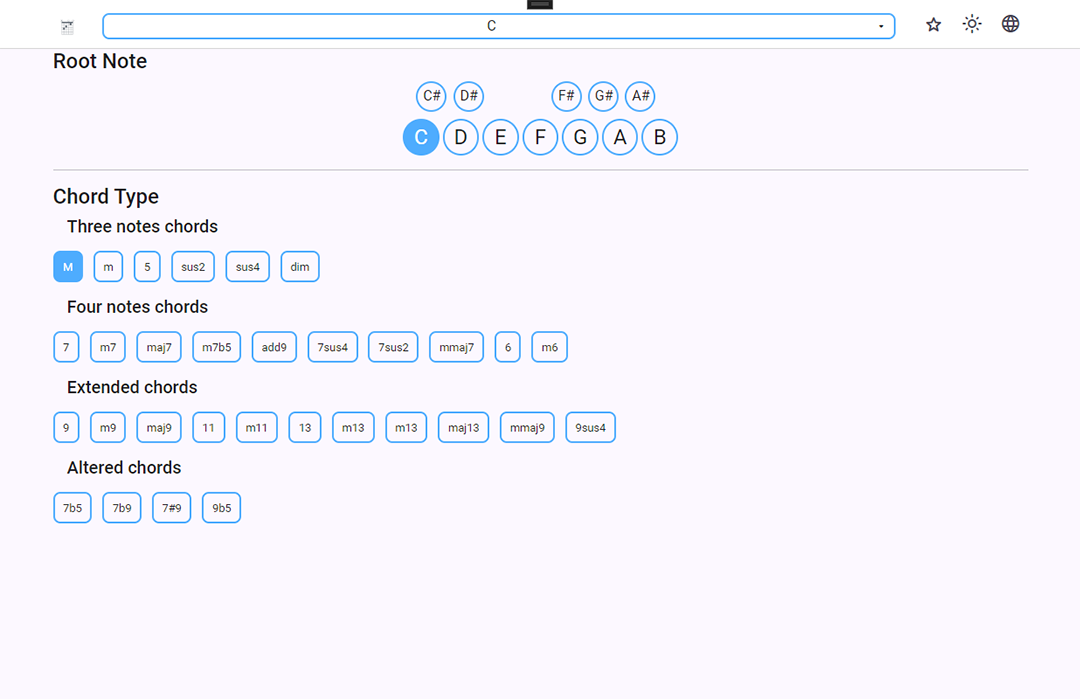
Sponsored Link: